Claris Studio is a graphical web development environment that is part of the powerful Claris platform.
In this short blog post and video, I will show you how easy it is to create a calculation into a new Short Text field, in a Spreadsheet View. The result is that when a new Studio record is created, the calculation result is saved into the field, as text.
Please make the distinction here between two field types in Studio: Short Text and Calculation. I want the result of the calculation being saved as plain text, so I create a text field. That makes the result persistent.
For this simple use case, you can do this all within Claris Studio. There is no Claris Connect flow or Claris FileMaker needed. You just have to create a new short text field and choose Calculation and then put in the calculation such as Get(UserName).
Why would you do this? Some examples:
- You want to save the user name into a text field, so that you know who created this new Studio record. (There is another way of doing this, but let's discuss that some other time).
- You want to create a Universally Unique Identifier (UUID) for each new record.
- You want to show and save the underlying Studio Record ID in each new record.
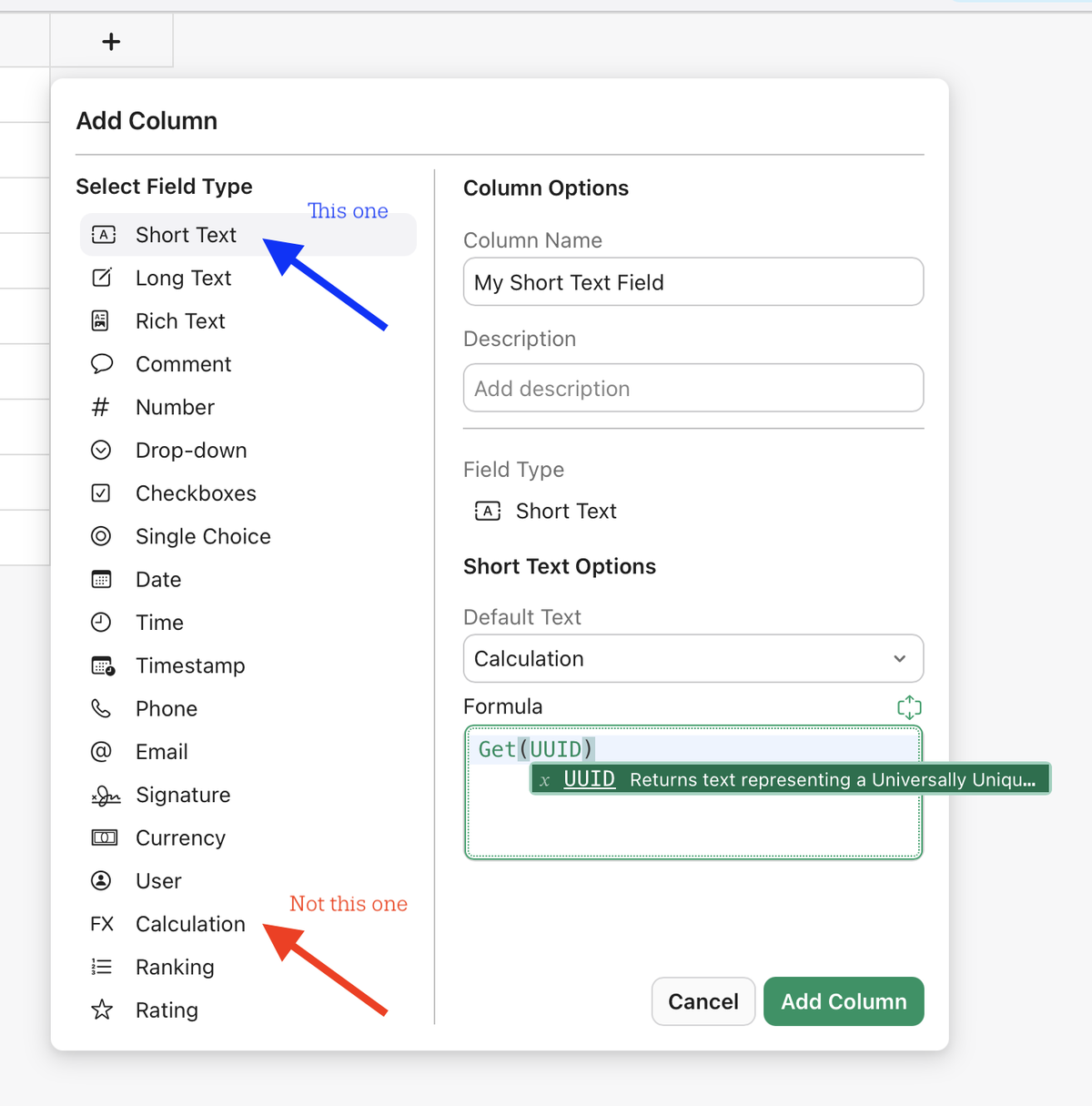
The following short video shows you how to create several text fields with a Get calculation in it.

